Metadata and Information Seeking (Week 3)
- The Grandmaster

- Sep 19, 2020
- 3 min read

Tearing down my shoe (not literally) into its fine details, here are the metadata I gathered:
Intrinsic Metadata
Brand = Adidas
Kind = Shoe
Gender = Men
Sport = Running
Series = UltraBOOST
Version = 4.0
Size (US) = 9.5
Size (UK) = 9
Size (EU) = 43.3
Size (JP) = 275
Size (CN) = 265
Fit = Regular
Weight = 310g
Serial ID (Left) = FNTWJVFI01580
Serial ID (Right) = FNTWJVFI00932
Product UID = 70556865
Descriptive Metadata
Description = Adidas Running Shoes made with Recycled Plastic
Color = Core Black/Core Black/Cloud White
Color (Laces) = Rope (Mint Reflective)
Material (Upper)= Adidas Primeknit
Material (Midsole) = Adidas Boost™
Material (Outsole) = Continental™ Rubber
Special Material = Parley Ocean Plastic™
Administrative Metadata
Article = F36190
Article Name = UltraBOOST Parley
EAN = 121828356
Production Date = 12.2018
Production Country = China
Regular Price = 200 USD
Purchase Price = 999 HKD
Stock Availability = NIL
Information Seeking Elements: Zappos.com

With these metadata, I did a brief run-through of Zappos.com, and this is what I discovered of its user experience in aid of information seeking.
Known-Item Searching

Known-item searching represents a principle of information searching where the user knows what they exactly want to find.
The elements discovered on Zappos's website included:
Search Bar and A-Z Navigation (For Specific Brands) The search bar assists users in finding their specific make/model based on parameters entered. Although Zappos did not appear to cater for article number searches (which can be effective in specific searches), it was still useful in finding a product.

Search Results Product Card I was observing the conventions of information on product cards and noticed that the website does assist the user in a specific manner by placing the sports category (Running) and article name of shoes onto the product title itself. While it may be less useful for non-edition models, it was still helpful to locate a particular shoe edition if the user is looking for one.
Exploratory Searching

Exploratory seeking represents the instance where the user has a rough idea of what they are looking for and is browses the platform to search for a specific item.
The elements discovered on Zappos's website included:
Category Navigation For users who want to begin the discovery process, the site's navigation allows users to start broadly by viewing the different types of merchandise categories available for each gender.

Search Bar Suggestions When searching with generic terms, the website also suggests recommended queries to look for, helping the user grow more specific in their discovery.

Progressive Funnelling Inside category navigation pages, the website also presents methods of funneling the user into deeper categories for them to discover what they might be looking for without requiring much thought.

Filters Filter mechanisms are present for users in the product catalog and search results pages to specify search queries based on their item criteria.
"Don't Know What You Need" Searching

"Don't Know What You Need" is when the user has yet to know what they might be specifically looking for, and the platforms aids in this type of information search by suggesting possibilities.
The elements discovered on Zappos's website included:

"Complete The Look" and For You Recommendations While looking at a product's page or category page, the website provides suggestions for additional items that could complement the user's purchase. The user might potentially want other things that they don't know yet, and this element brings the prompt closer.


Detailed Product Description and Fit Data
Specific item information in the lower product page provides additional information about the product's build and fit that could be important to the user's decision, but they don't know it yet.
Refinding
Lastly, Refinding is where the user has sought an item on the website previously but has lost their ability to return to the same page. Rather than searching through browsing history, the website can provide prompts to return to their query.
The elements discovered on Zappos's website included:
Saved Sizes and Personal Collections
The website provides signed-in users' the ability to save products or shoe size information to help them return to their items of interest or shoes based on their saved sizes.

Recently Viewed
The website also includes an individual view history function, which automatically shows users their previously viewed products even if they did not save them into their collection.
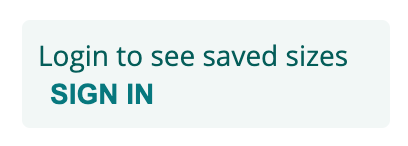



![Project 2: The Road to an Interactive Museum (feat. Keith Haring) [V2]](https://static.wixstatic.com/media/2882e3_9be71adc998c42b98bea259f520ab942~mv2.jpg/v1/fill/w_811,h_811,al_c,q_85,enc_avif,quality_auto/2882e3_9be71adc998c42b98bea259f520ab942~mv2.jpg)
Comments